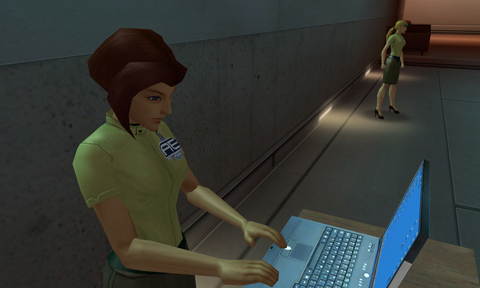How to Write a Better Story
Contents
- What is Mission Architect?
- Creating Stories in Mission Architect
- Mission Settings
- Mission Text
- Additional Text
- Mission Goals
- Basic Mission Goals
- Advanced Mission Goals
- Playing Stories in Mission Architect
- Rating Stories - The Star System
- Architect Rewards
- Custom Characters
- Custom Enemy Groups
- Architect Entertainment Instructor - Tips & Tricks
- Unlockable Content
- How to Write a Better Story
- Building a Better Enemy
How to Write a Better Story
Below are some of the things we here at Architect Entertainment suggest for making your missions better. These are not hard and fast rules, but are best practices for creating better content within Mission Architect.
Don't Over Write
We know you want to write your story as complete as possible, but you're going to lose the players after about five or six lines of text in the first window. This isn't going to be the case for some players who really like story, but for others who are on the cusp, you need to be as concise as possible. Keep your Intro Dialog, Send Off Dialog and Return Dialog down to a paragraph. Any other elements of the story you want to express, use patrols, clues, battles and boss fights for that.
Be Clear
Be clear and simple. Tell them exactly what they need to do for mission complete. We understand the desire to be mysterious about objectives, but players are going to get confused and frustrated if their Compass Text doesn't tell them what they need to do. That little window is going to be the overall 'storyteller' for them. Any other mission details are going to be secondary storytelling devices to the Compass Text.
Make sure at every step the player understands, in clear terms, what it is they're supposed to do.
Format and Color Your Text
Players don't respond well to the wall of text. Use the right-click color options for text fields to color your text. Traditionally, we have the Mission Title and Subtitle a blue color so it stands out. We then suggest you find the one line that's really important for the players to read and color it orange. This is the line that if they only read one sentence, this would be the one. It's generally something like, 'I need you to go into that warehouse and beat the tar out of Frostfire.' If you're Intro or Send Off dialog doesn't have that line, it should. You can also highlight key names and places if you want, but go easy on the formatting. You want it to enhance the dialog, not distract from it.
Add in Patrols for story purposes
Patrols are great ways to make your mission feel more alive and to add more dialog to your mission. Most players on a team won't see your Story Contact dialog, but everyone will see the dialog of a patrol walking around. Place the Patrol at the Front of the mission map and write a line or two that reveals part of the story.
Use Clues
Clues are great ways to progress your story. It's generally a good idea to give one out at the end of every mission as well as for any glowy object the players come across. Bosses and Release Captive mission goals can have clues as well.
When you have multiple clues in a mission use the earlier clues to help build the tension or set the stage for the climax of that mission. Keep your clues focused to small realistic bits of information.
Don't Use the Mission Goal Defeat Alls Enemies
Generally, players don't like to hunt around the map looking for the last guy. They'll get frustrated, bored and rate your mission badly. So, if you do use this Mission Goal, use it carefully. Here are some guidelines for 'acceptable' Defeat All Enemies' mission goal.
- Make sure it's a small, simple map.
- Make sure there are other mission goals in the mission as well.
- Make sure it's clear to the player in the Compass Window that they have to defeat everything in the map.
Spell Check
I know it sounds obvious, but I mention it anyway. Regretfully running spell check is currently not possible in Mission Architect. You're going to have to do it outside of the game. In order to spell check you need to load up the actual text file from the computer and check that. Make sure you're not running the game when you check and save the file. Any changes you make in the text file will be reflected in the game once you log back on.