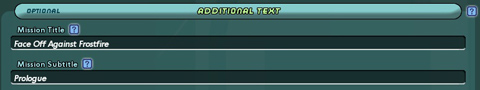Additional Text
Contents
- What is Mission Architect?
- Creating Stories in Mission Architect
- Mission Settings
- Mission Text
- Additional Text
- Mission Goals
- Basic Mission Goals
- Advanced Mission Goals
- Playing Stories in Mission Architect
- Rating Stories - The Star System
- Architect Rewards
- Custom Characters
- Custom Enemy Groups
- Architect Entertainment Instructor - Tips & Tricks
- Unlockable Content
- How to Write a Better Story
- Building a Better Enemy
Additional Text
These are text options that are not required for the mission to be playable, but help add depth and personality to your story.
Mission Title
This is the title of the mission, displayed in all the Story Contact dialog windows. The Mission Title can be different than the Story Title. However, in most cases it's the same.
Example: Face Off Against Frostfire
Mission Subtitle
This is the subtitle of the mission, displayed directly underneath the Mission Title in all the Story Contact dialog windows.
Example: Part One or Mission One or Prologue
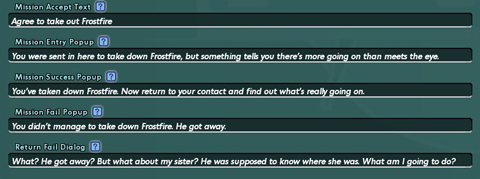
Mission Accept Text
The text the players click when they agree to take the mission from the Story Contact. By default this text is 'Accept'.
Example: Agree to take out Frostfire
Mission Entry Popup
You can have a window popup when the players first enter the mission map.
Example: You were sent in here to take down Frostfire, but something tells you there's more going on than meets the eye.
Mission Success Popup
You can also have a popup window appear when the players exit a mission they've successfully completed.
Example: You've taken down Frostfire. Now return to your contact and find out what's really going on.
Mission Fail Popup
Finally, you can have a popup window appear when the players exit a mission they've failed to complete.
Example: You didn't manage to take down Frostfire. He got away.
Return Fail Dialog
Dialog spoken by the Story Contact if the players fail the mission. This only shows up if the mission can be failed. Failing a mission does not stop the story from progressing.
Example: What? He got away? But what about my sister? He was supposed to know where she was. What am I going to do?
Now, you have the overall story settings chosen, you've picked the location, picked the enemies and written the dialog for the first mission. Next we move onto Mission Goals.