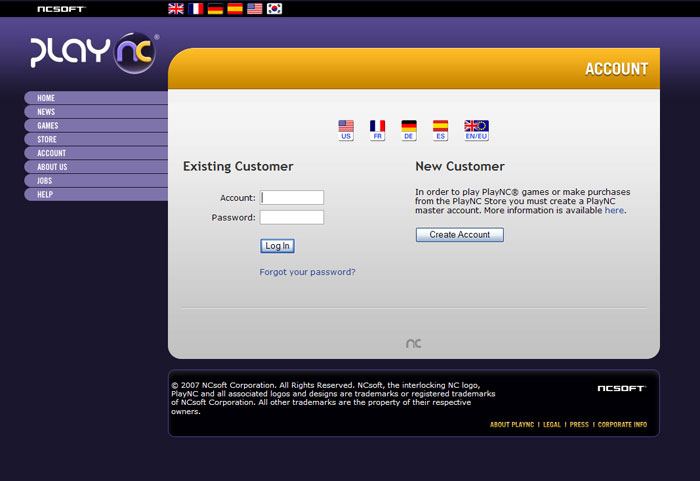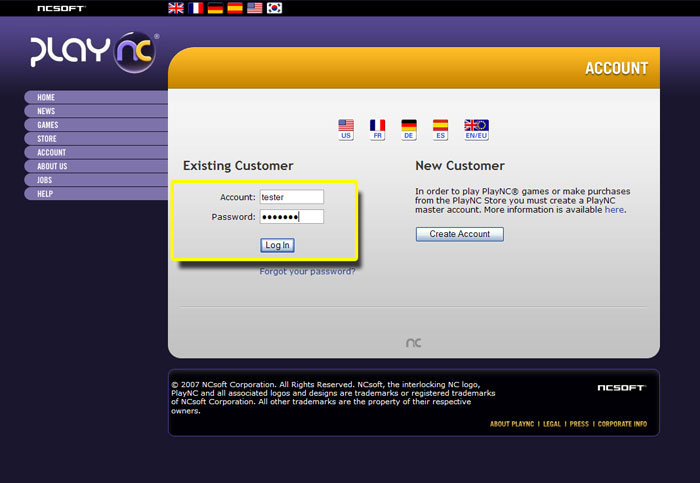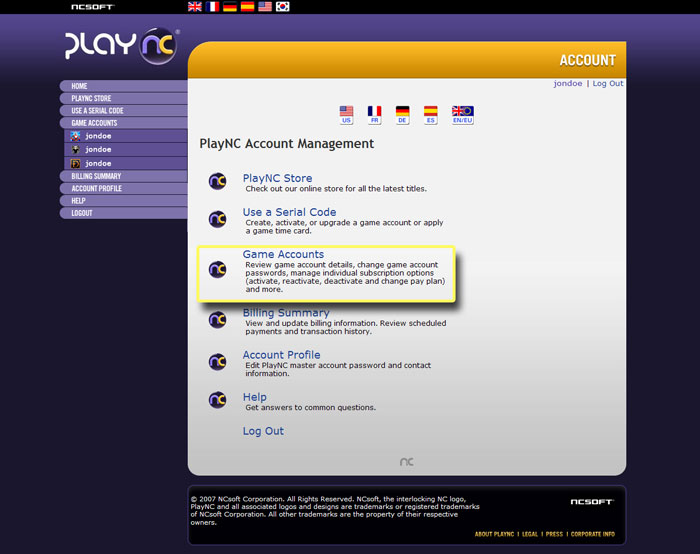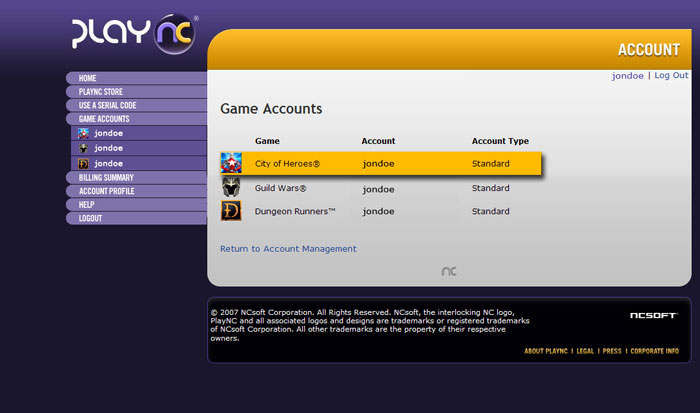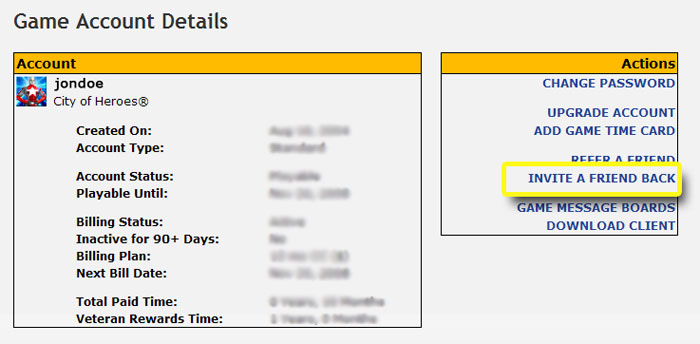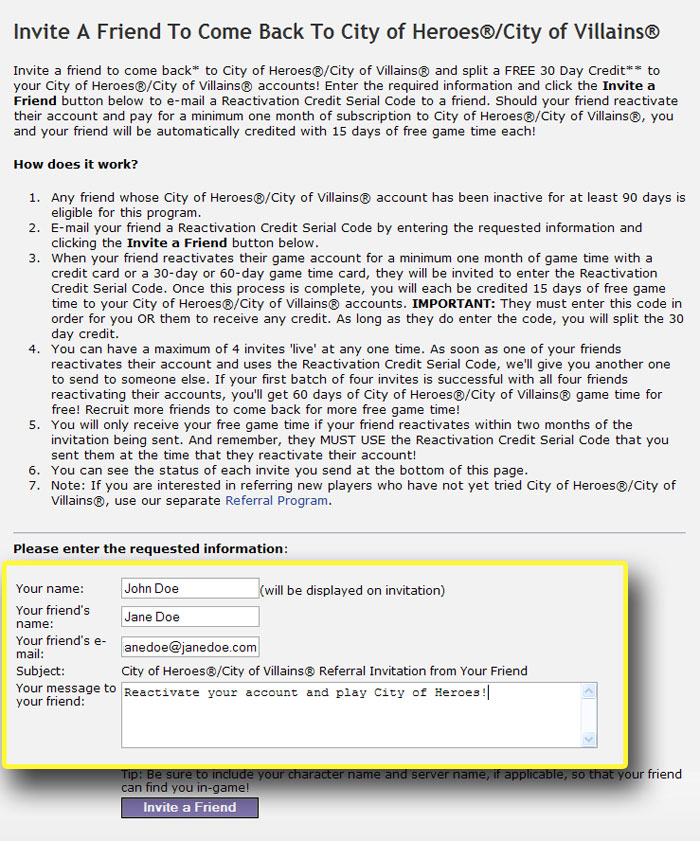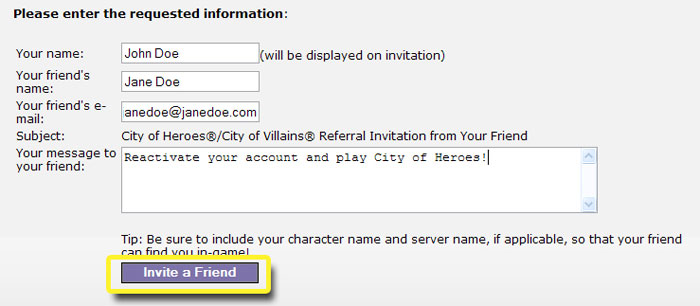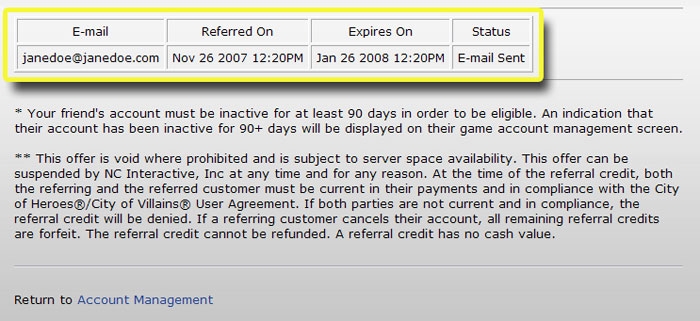Invite a Friend Back
Sommaire
Invite a Friend Back
Step-by-Step Instructions
What’s it all about?
Here’s another great reason to get your old friends back into the game! Invite a friend to come back* to City of Heroes®/City of Villains® and split a FREE 30 days of credit** to your City of Heroes®/City of Villains® accounts! Read on for all of the details.
- Go to the PlayNC Account Management Page
- Log into your PlayNC master account
- Once logged in, click the Game Accounts link.
- Click on an active City of Heroes/City of Villains game account.
- Click the INVITE A FRIEND BACK link.
- Enter the requested information listed.
- Click the INVITE A FRIEND button.
- Return to the Invite a Friend Back page to view the status of your outstanding invitations.